Optimizing Title Tags For SEO & CTR
How Titles Affect Rank and Click-Thru Rate
Title tags are most known for comprising the clickable link on a search engine results page (SERP). It stands to reason that the text displayed as a link on a SERP will have a massive effect on the clickthru rate. If you’re searching for “buy blue jeans” and the link says “buy red shows,” the odds of you clicking that link is pretty low.
If, within the same search, you see the link “Shop The Latest Blue Jean Trends,” you’ll much more likely to click.
Nothing too shocking here.
Now, let’s toss in a bit of SEO. Title tags are also a significant ranking factor.
This is widely accepted and has been reported as a ranking factor for over two decades. Now, there are a couple of SEO “best practices” that come into play when optimizing your title tags:
- The target keyword or phrase should be in the title
- The target keyword or phrase should be as close to the front of the title as possible
- The title tag should not exceed a certain pixel length
In my article Optimizing Law Firm Content for SEO, I used the following image to show the potential repercussions of a title truncating in a manner that can be disastrous for your click-thru rate.
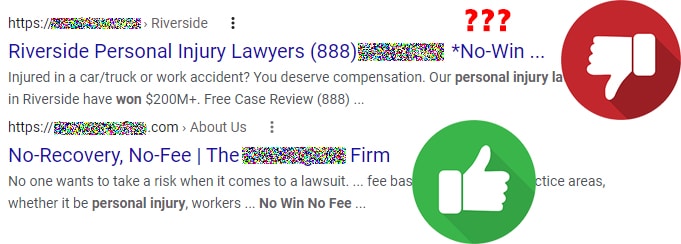
What law firm wants to advertise “No-Win” on Google? Nobody.
Google Generated Titles
For a couple of years, Google has been testing replacing the titles that SEOs have added to pages. The number of listings with replaced titles has been steadily growing. In the last report I read, over 60% of SERP headlines are created by Google instead of using the title tag. This new dynamic adds a twist to title tag optimization.
Or so you think.
“Last week, we introduced a new system of generating titles for web pages. Before this, titles might change based on the query issued. This generally will no longer happen with our new system. This is because we think our new system is producing titles that work better for documents overall, to describe what they are about, regardless of the particular query.”
Danny Sullivan, Search Liaison, Google
(BTW: Nothing I say on this entire site is gospel. Always do your own testing)
When title tags are rewritten, Google often takes from the site’s H1. To add even more confusion, Google has also been known to take information throughout the page and even dates and use that information to create a SERP headline.
What triggers Google to create its own headline instead of using your title tag?
Several scenarios may algorithmically trigger a headline swap; the most common are titles that are too long or too short, repeating keywords (keyword stuffing), and multiple pages that repeat the same title.

Tricking Google At Its Own Game
First things first. If Google is replacing your title tag, we can assume that Google believes that your title is terrible for searchers. Now, Google is not always correct, and there are times when the title that Google selects is worse than what you create.
When Google replaces your titles, even when the generated title is horrible, I challenge you to shift your mindset for a moment. Focus on what the trigger might be. Come up with a handful of hypotheses. Then, organize them from most likely to least likely. Start at the top and change your title tag to fix the most likely culprit.
The purpose here is to regain control of your titles.
Only after you have control of your titles can you then begin the process of altering for conversion actions. Hell, I’d even say to ignore potential SEO implications for the short-term with the understanding that the long-term gain will far exceed the short-term loss.
The result is a title tag that will boost your rankings AND increase click-thru rates.
Want to read more about Google generating title tags? Here are some external resources:
- Better page titles in search results. Pierre Far, Google. 2012
- An update to how we generate web page titles. Danny Sullivan, Search Liaison, Google. 2021
- Control your title links in search results. Google.
Optimizing Title Tags For Higher CTR
The first consideration I will look at is how we can gain additional clicks. As users scroll through the SERPs, they will make a mental comparison. The listing that checks the most boxes and offers the highest likelihood of delivering the wanted result is most likely to get the click.
Will this make your position nine listings get more traffic than a first-place listing? I doubt it.
This will allow your ninth-place listing to gain more clicks than the seventh or eighth-place listings.

The Question
Flint McGlaughlin of MECLABs teaches that people make yes and no decisions at every step of the buying journey. He calls these “micro yeses.”
Therefore, before every action our target makes, we must be thoughtful of conversion actions and how we can persuade the person into taking the following desired action. We cannot force the user up the funnel. We must align ourselves with what our ideal audience wants and guide them into climbing the funnel voluntarily.
Conversions can only increase when we make clear that our intentions align with our target’s intentions. They must believe that we have what they want and that we are the best source for that thing.
Thus, when wanting to increase CTR, we need to answer one question:
Why should your ideal prospect click your listing out of all of the listings on this search result?
Remember, you are not pitching them to buy. We are too early for this. This is not to say that you should avoid such verbs. On an eCommerce website, prefacing the title with “Buy . . .” will let people know that your site is not just for information and they can buy. Thus, you are aligning with your ideal clients’ intent.
After generating a list of reasons, select the top one or two that combine the most desirable and the most unique competitive advantages.
Combine the one or two top reasons for someone to click with what the visitor can expect from the page. You want to create a title that is within 58 to 60 characters. A couple of examples are:
eCommerce
“Buy White Shirts. Wholesale Prices. 90-Day Guarantee”
“Compare Top White Shirts Brands. Over 20 Expert Opinions.”
Service Provider
“Get Your AC Fixed in 2 Hours. Available 24/7. BBB A+ Rated”
“Uncover The Top 5 Secrets To Winning Your Car Accident Case”
What is the pain of your target audience
In neuromarketing, we label a part of the brain as the reptilian brain. This is where your hardwired survival decision-making exists. Your “fight or flight” mechanisms.
This reptilian brain is behind an instinctual reaction called “loss aversion.”
In behavioral economics, loss aversion demonstrates that people are more prone to move away from pain than towards pleasure. Reworded, we can say that people are more likely to take an action that will save them from losing something than to take an action to gain something.
When curating your title tag, keep this in mind. What pain exists with your target audience?
Pull on those pain points in your titles and description, and you will see a CTR increase.
Optimizing Title Tags For SEO
For the time being, we will toss everything I suggested to the side that will increase your CTR. To ultimately get to the end result, we must look at SEO in a vacuum.
Don’t worry; we bring this all together in the next section.
So, if a page’s traffic depends on search engine traffic, it must rank, or it will sit dormant and collect dust in the corner of your website like over 90% of the pages on the Internet, as discovered by this aHrefs study.
It is widely accepted that title tags are a reasonably significant ranking factor for a webpage. Google’s John Mueller stated in a 2021 video, “The title tag still works for ranking purposes.” This article in the Search Engine Journal suggests that titles are mild to moderate ranking factors.
To avoid your title being overwritten, keyword stuffing is probably not the best idea, but it is wise to include the primary target phrase you want to rank for. There are a lot of SEOs out there that also recommend front-loading your title tag with the target phrase. As with most things in SEO, front-loading title tags with keywords is a debated topic, but you should take note to file this away as a potential for future search traffic optimization.
What about including keyword variations?
I have seen some SEOs repeat keywords and variations in a title tag, but I have yet to determine whether doing so gives any additional advantage conclusively.
Example Title: Car Accident Lawyer – Auto Accident Attorney
First, in the above example, you should use Google trends to determine that “car accident lawyer” has more significant popularity as a search term. Also, Google knows that “lawyer” and “attorney” are synonymous, and using the exact keyword is becoming less important as time progresses.
Don’t believe me? Search for “car accident lawyer,” and you will see results that include “attorney” in the top-ten organic results.
Putting together your ideal title tag for SEO
So, after all of the hoopla and debate surrounding title tags, let’s start getting some work done. It’s time to make our page’s title tag.
For SEO, we only need to consider a phrase relevant to your content and include a keyword or two.
Something such as “Best Car Accident Lawyer in San Diego | Sample Law Firm Name” will suffice as a title tag that is well optimized for Google search placement (SEO).
Now, let’s add some flare to your title to increase click rates and gain good search placement.

Options For Both Increase CTR and SEO
At this point, if you’ve read through the above sections that outline optimizing a title tag for SEO and CTR, you should have a good idea of what we’re about to do.
It’s quite simple: Put them together.
Here’s a quick checklist for you:
- Start with a verb that makes the title an imperative statement
- Make sure the verb focused on a positive for the client
- Make sure that the verb doesn’t imply work
- The verb must align with the intent of your ideal visitor
- Include your target search phrase that contains a keyword or two
- Lean into a primary pain point or value
- Pain is a greater motivator.
- Avoid keyword stuffing
- Stay within 50 to 60 characters
- Titles should be relevant to the page
Here are a few examples that may help you in your brainstorming.
Personal injury law firm in Houston, TX
“Speak with a top-rated dog bite lawyer in Houston at no cost”
“Gain instant access to a car accident lawyer in Houston TX”
“Get answers from a car accident lawyer in Houston for free”
Orthotic Shoes
“Buy orthotic sports shoes. Get pain relief now (SCLD112)”
“Get foot pain relief. Fashionable orthotic tennis shoes”
“Compare orthotic sports shoes. Top 10 med expert opinions”
“Discover what orthotic shoes to wear and what to avoid”
Admittedly, these are not the perfect headlines and don’t check all the mentioned boxes. They are an improvement on the majority of the titles out there. The idea is to incorporate as many of the tricks as you can. If you can tick all of the boxes, great. If not, don’t kill yourself over it.
Always Test
Every website is judged differently by Google because of the wide range of signals that each site presents. Therefore, it is always best to test how title tags affect your search placements. Similarly, title tags should be tested to determine what works best to engage your audience.
With the information in this article, you should now be able to put together a list of several testable titles for your products or services. These new titles can provide you with the benefits of increased organic search traffic through increased Google placements and higher click-thru rates.
